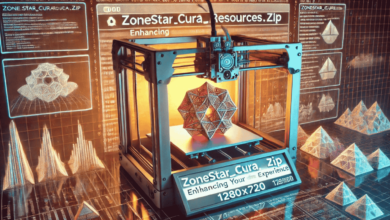Wowza Gradle Plugin: Boost Efficiency with Automated Streaming Module Builds
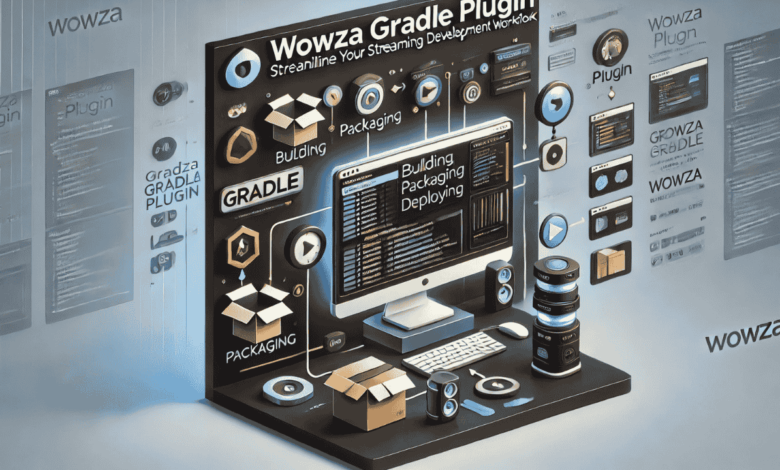
In the world of media streaming, automation is the key to success, especially when dealing with complex deployments. If you’re using the Wowza Streaming Engine for video or audio streaming, you may already be familiar with the complexities of managing builds and deployments. That’s where the Wowza Gradle Plugin comes into play. This plugin offers an efficient way to automate tasks, like building, packaging, and deploying your Wowza modules. Let’s take a deep dive into how this tool can revolutionize your development workflow.
What is the Wowza Gradle Plugin?
The Wowza Gradle Plugin is a powerful tool designed to automate the build and deployment processes for projects using the Wowza Streaming Engine. It integrates seamlessly with Gradle, a widely-used build automation tool that allows developers to automate repetitive tasks such as compilation, packaging, and deployment.
With the Wowza Gradle Plugin, you can ensure a smooth and consistent workflow across your development team, eliminating the need for manual builds and reducing the chances of errors. By defining everything in a build.gradle file, you create a standardized process that can be shared and reused across projects.
Key Features of the Wowza Gradle Plugin
1. Automated Builds and Packaging
The most significant feature of the Wowza Gradle Plugin is its ability to automate the build process. By defining all your build tasks in the build.gradle file, you eliminate manual intervention in compiling and packaging your Wowza modules. This is particularly useful for large teams working on multiple modules or projects.
Here’s a basic example of adding the plugin to your project:
groovyCopy codeplugins {
id 'com.wowza.wowza-gradle-plugin' version '1.0.0' // Replace with the latest version
}
Once this is set up, all your module dependencies, plugins, and configurations are managed automatically, speeding up your workflow and reducing human error.
2. Streamlined Deployment
Deploying Wowza modules can be a time-consuming task if done manually. With the Wowza Gradle Plugin, deploying becomes as simple as running a single Gradle command. By setting up the correct deployment paths in your configuration, you can automate where your compiled JAR files and configurations are deployed.
A typical deployment configuration might look like this:
groovyCopy codewowza {
engineHome = '/path/to/wowza/streaming/engine'
deployDir = '/path/to/deploy/modules'
}
This configuration ensures that your Wowza Streaming Engine and deployment paths are properly set up, making the process hassle-free.
3. Customizable Configurations
Every project has its unique setup, and the Wowza Gradle Plugin accommodates that through customizable configurations. You can define multiple environments such as development, staging, and production, allowing you to switch between different setups effortlessly.
For example, you might need one configuration for testing your modules locally and another for deploying them to a production server. The flexibility offered by this plugin ensures that all environments are supported without duplicating your setup.
4. Continuous Integration (CI) and DevOps Compatibility
The Wowza Gradle Plugin also fits seamlessly into continuous integration (CI) environments. If you’re using tools like Jenkins, CircleCI, or TravisCI, you can easily integrate the plugin into your pipeline to automate testing and deployment. This is an invaluable feature for teams practicing DevOps or Agile methodologies, where rapid and reliable deployments are a necessity.
Simply add the appropriate Gradle tasks to your CI pipeline, and you’ll have automated testing and deployments every time a new module is pushed to your repository. This integration ensures consistency across different environments, from development to production.
5. Efficient Team Collaboration
For large teams, consistency is crucial. By using the Wowza Gradle Plugin, everyone on the team is working with the same configurations and build processes, reducing the chances of “it works on my machine” issues. The plugin ensures that everyone, whether working locally or on a shared server, is using the same build and deployment commands. This not only saves time but also improves code quality and reduces errors.
How to Get Started with the Wowza Gradle Plugin
Step 1: Install Gradle
Before using the Wowza Gradle Plugin, you’ll need to install Gradle on your machine. Follow the installation instructions on the official Gradle website and ensure that Gradle is set up correctly.
Step 2: Set Up Your Project
If you’re starting from scratch, create a new Gradle project. Alternatively, navigate to your existing project and ensure that you have a build.gradle file. This file is where you’ll define all your dependencies and configurations.
Step 3: Add the Wowza Gradle Plugin
Add the plugin to your build.gradle file as shown in the earlier example, ensuring that you specify the correct version of the Wowza Gradle Plugin. After that, configure the plugin based on your project’s specific needs.
Step 4: Build and Deploy
Once everything is set up, run the following command to build your project:
bashCopy codegradle build
After that, you can deploy your Wowza modules using:
bashCopy codegradle deploy
With these steps, you’ve fully automated the build and deployment of your Wowza Streaming Engine modules.
Conclusion
The Wowza Gradle Plugin is a game-changer for developers working with the Wowza Streaming Engine. By automating the build and deployment processes, it significantly reduces time and effort while ensuring that your modules are built and deployed consistently across different environments.
From automated builds to continuous integration support, this plugin is an essential tool for any developer looking to improve their streaming application development process. Whether you’re working solo or as part of a large team, the Wowza Gradle Plugin will help you streamline your workflow and focus on what really matters—creating amazing streaming experiences.
FAQs
Q1: What is the Wowza Gradle Plugin used for?
The Wowza Gradle Plugin is used to automate the build, packaging, and deployment of Wowza Streaming Engine modules, helping developers streamline their workflow.
Q2: Is it difficult to set up the Wowza Gradle Plugin?
No, the setup is straightforward. Once you have Gradle installed, adding the plugin and configuring it in your build.gradle file is simple.
Q3: Can I use the Wowza Gradle Plugin with continuous integration systems?
Yes, the plugin works seamlessly with CI environments like Jenkins or CircleCI, making it easy to automate builds and deployments.
Q4: Does the Wowza Gradle Plugin support multiple environments?
Yes, you can configure different environments such as development, staging, and production within the plugin’s settings.
Q5: Is the Wowza Gradle Plugin free?
The plugin itself is open source, but you’ll need a Wowza Streaming Engine license to make full use of its features.